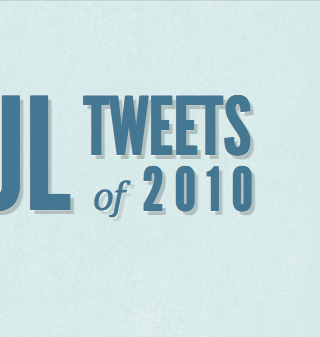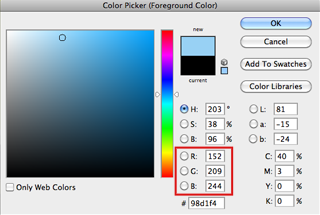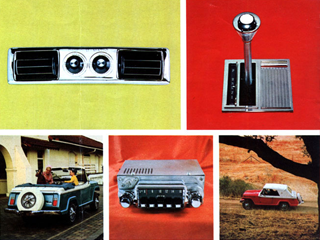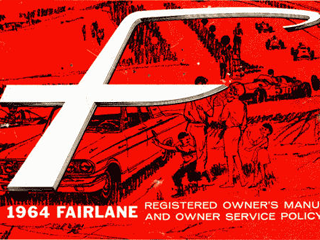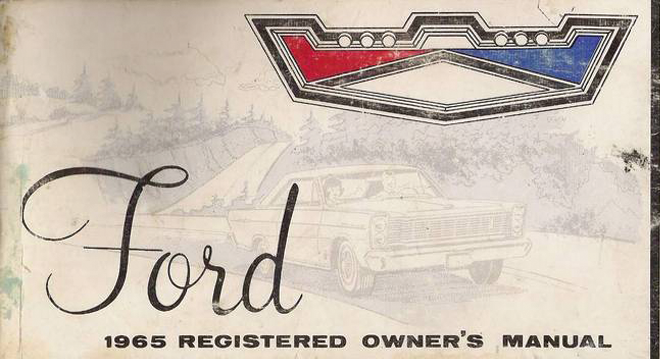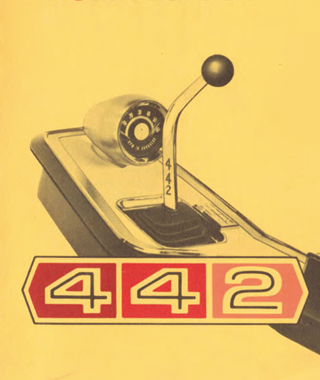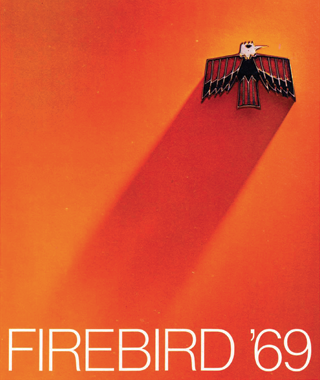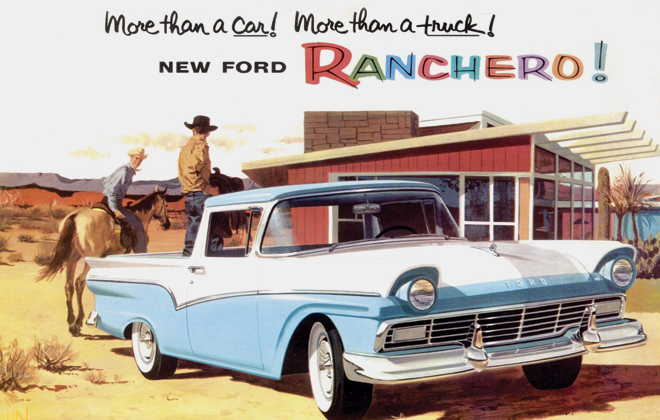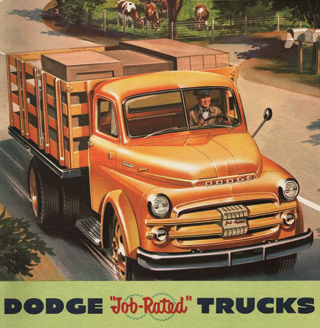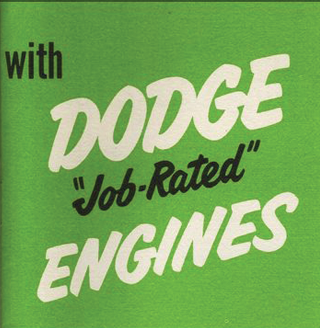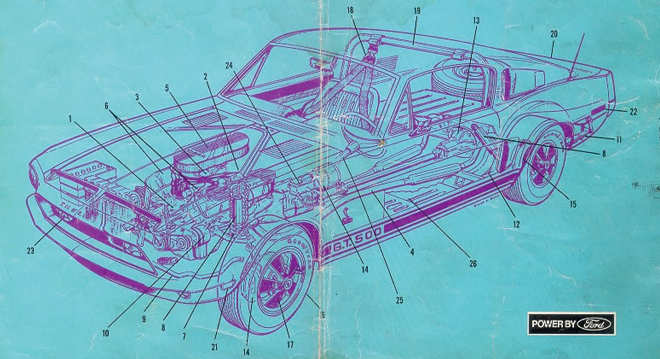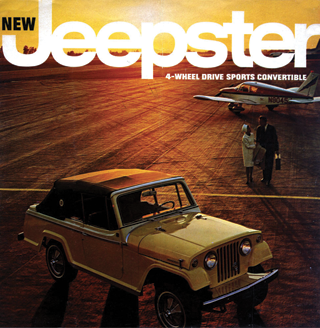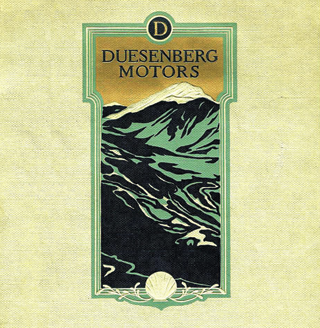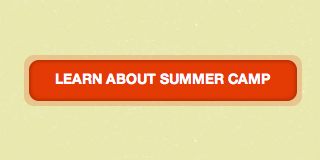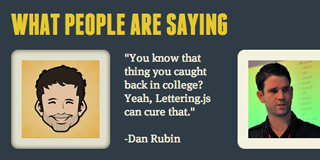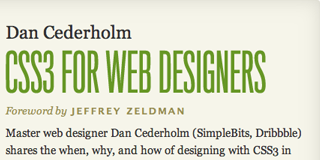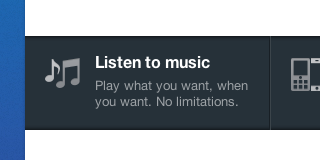The New Adventures Paper
I met Simon Collison back in October at Brooklyn Beta. Shortly after, I got an email from him asking if I’d be interested in contributing to the newspaper he was having printed for attendees of the New Adventures In Web Design conference. Needless to say, I was thrilled & honored to get a full page to do whatever I wanted. After listing a few article topics out I started to think about the newspaper medium itself and how amusing I find those infomercial-like miracle mail order product adverts.

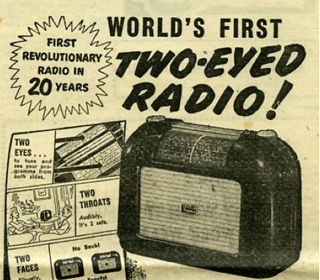
I found some great examples and decided I’d invent a few products of my own, mimicking that bold, superlative-laden style. For my advert I decided to dream up a handful of things that, at one time or another, we all wish existed. The laws of physics and nature aside, I think I did fairly well.
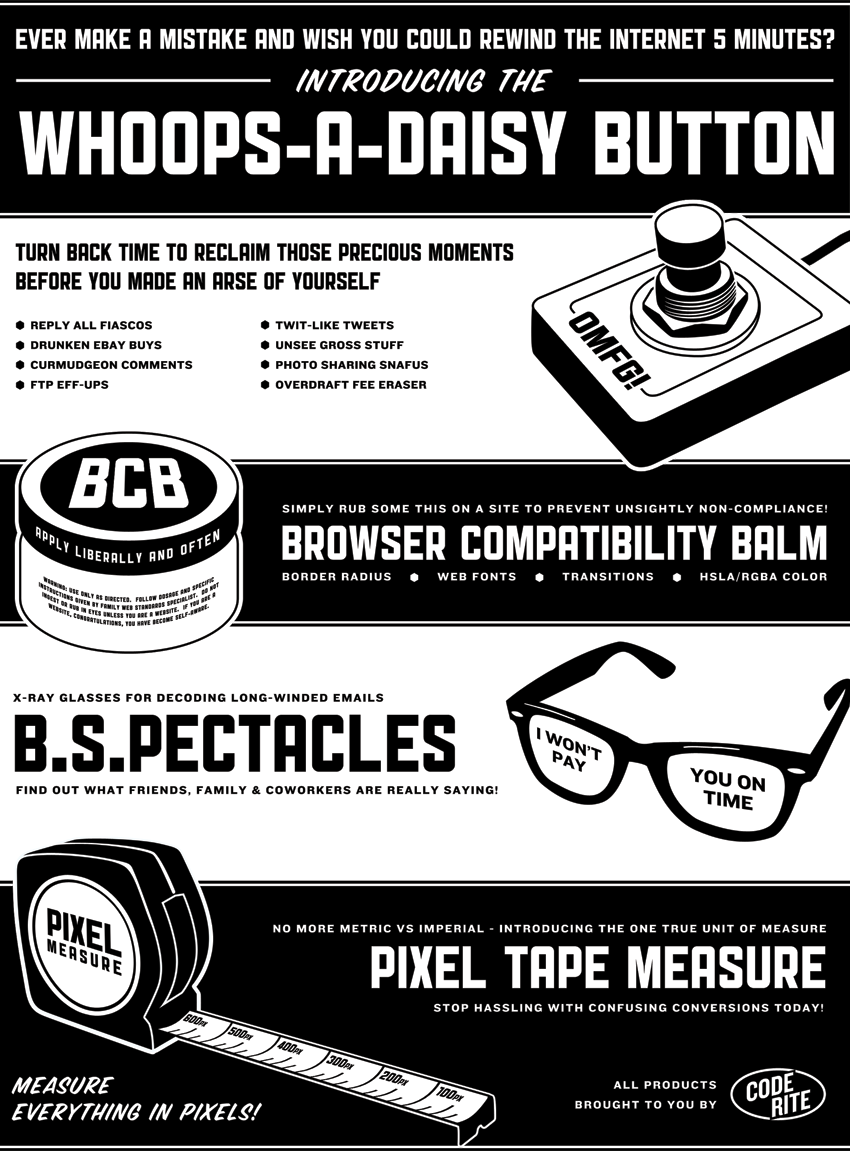
It was a privilege to be able to contribute alongside my industry cohorts, and I’m thankful that Simon decided to get behind my silly idea. Oliver Wood did an excellent job designing the paper (I love that FF Meta Serif). The newspaper is now available for purchase in either PDF or PDF & paper copy format. Get your own copy of the New Adventures In Web Design Newspaper