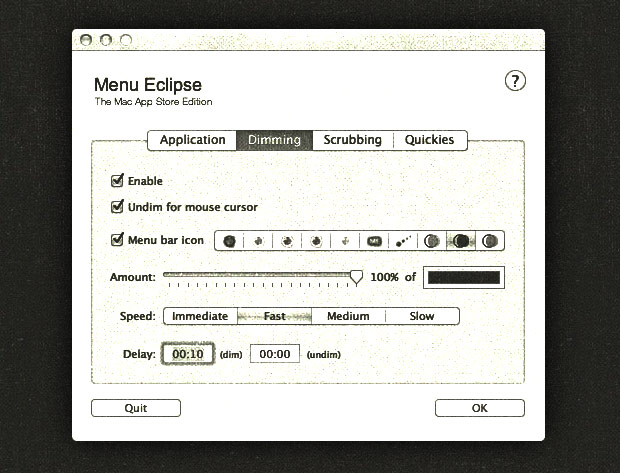Recently, my 27” iMac went out of commission for a day, and I had to rely solely on a 13” Macbook Air. It forced me to focus and had me second guessing how I work on computers.
I have a big monitor that sits on a big desk, which is littered with stacks of paper the same way my iMac is littered with stacks of apps. I see corners of windows everywhere, peeking out and siphoning shreds of attention away from the task at hand. This need to navigate from one app to the next has facilitated my evolution into a multitasking machine. Not since the arcade edition of Street Fighter II have I mastered so many gestures and key commands. Utilities like Mission Control, Alfred App, and Better Touch Tool, summoned by various combos of taps and swipes, have become key to the way I work. Emails get answered while to-do lists are created while graphics are exported while sites get updated. Notifications pop-up, and I suppress them. I am master of my desktop environment, and it’s wearing me out.
I noticed something interesting the day I was confined to just 13” of screen space. Even though I couldn’t see everything I needed to operate and reference at once, I became more focused. Only seeing one window at a time enabled me to mentally hunker down on the task at hand. My actions felt purposeful; my decisions, deliberate. Surprisingly, my productivity didn’t suffer. I did slow down, but also experienced a calm efficiency—similar to that which is required when fastening the innumerable rows of snaps on a screaming baby’s pajamas. If you rush, you’re going to mess up; if you miss snaps, it’s going to take longer. And rushing makes you sweat. Never let the baby see you sweat.
Then it dawned on me. All this multitasking I do shouldn’t be classified as a talent, especially as it relates to a computer desktop environment. To say that I’m good at multitasking is like saying I’m good at shuffling papers around on my desk. It’s more distracting that it is helpful.
Stop. Pull everything together into a single stack, take a breath, and enjoy the work. We’re not tarring roofs in 100° heat. We get to build for the web, and life is wonderful.
It’s like driving.
Dashboards in old cars aren’t like the ones we’re used to today. Sit in a 1965 Mustang and the only things you see in front of you are directly related to the task of driving an automobile. You’ve got gauges for speed, oil pressure, water temperature, and fuel level. You’ve got one foot on the clutch and one on the gas; you’ve got one hand on the wheel and the other on the gearshift. You’re completely engaged in the act of driving. You’re focused.
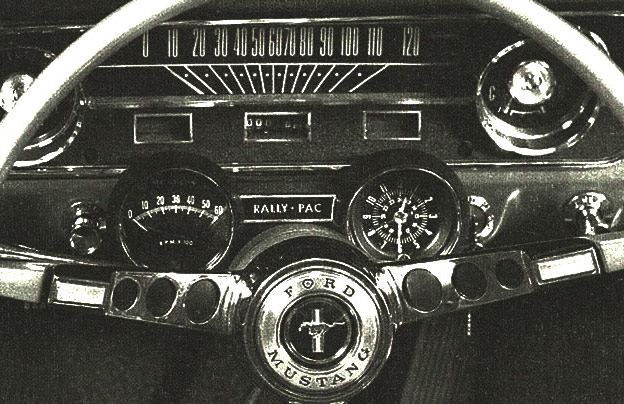
Today, our cars have all that stuff, as well as a slew of extras that have nothing to do with operating a motor vehicle. Dashboards ask us what song we want to hear, where we’d like to get directions to, and even what temperature we’d like our asses to be. Our steering wheels have buttons in them to help us answer those questions without taking our eyes off the road. But does any of this make us better drivers? Of course not. We’re shitty drivers with too many questions to answer and tasks to manage to be bothered with making it from point A to B.
The wagon: stay on or get off?
As soon as the Time Machine backup safely made its way to my 27” iMac I was right back to my old multitasking tricks. Honestly, I think the only reason I need a screen that size is for design. To really get my hands dirty, I’ve gotta have room to view the full canvas as well as zoom in to 3200%. But just because I need the space for a few apps doesn’t mean all other computing tasks (and my work life) should suffer. So, how to mitigate this? I’m a strong-willed person, but rather than relying solely on gumption I set out to retool the way I work at large screens from my desktop view out.
The first thing I did was to hide or remove all the unnecessary notifications that I could. I disabled new message sounds in mail and growl alerts for most apps. Then I removed anything that blinked or lit up (Twitter, RSS, etc.) from my menu bar except for Dropbox. I set my dock at maximum magnification so it would appear tiny until hover. I already use (and love) Alfred App to launch most anything, so my dock was already fairly tidy.
Then I took a Sunday afternoon to take things further with a few apps that minimize visual clutter and maximize productivity without getting in my way. Here’s what I kept after testing a handful:
I started with a quick cosmetic change. Menu Eclipse fades your menu bar out of sight when left inactive after a specified amount of time and can be set to reappear when you hover. It’s a small detail, but not having all those stats and bits of data in your peripheral goes a long way.
Isolator app covers your desktop and all of its icons as well as other windows with a single layer. You can even choose the color and set blur and opacity for items being hidden. This has been the secret to my unitasking success thus far.
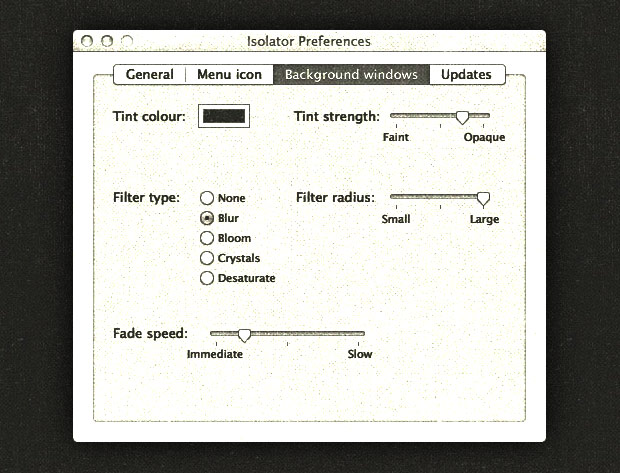
Divvy: I’ve had Divvy a while, but use it differently now to deal with the windows themselves. Unless that task at hand calls for windows to be side by side, I set a keyboard shortcut (configured to a Better Touch Tool gesture) to make each window the exact same size, no corners peeking out, all apps perfectly stacked.
I’ve also got plans to try an app called Concentrate that lets you customize actions such as launching, closing, and hiding apps to assist particular tasks like writing, design, or coding. And if you really need to unplug, check out Freedom. This app locks you out of the internet for a specified amount of time.
That’s my current solution for clutter within the desktop environment, but what about my actual, physical surroundings? I’ll be moving offices in a few weeks, so I have a golden opportunity to make some changes. I’ve been researching standing desks and thinking about how time out of my chair and away from the screen could make me a happier web worker. I’ve had this fantastic A List Apart article on Habit Fields by Jack Cheng bookmarked for a while, and dig what he’s saying about how objects and surroundings influence our focus and demeanor. For my next trick, I will attempt to go zen-master all over my workplace.