The CMS Cycle
So, an organization spends tens of thousands of dollars to build a website upon a full-access Content Management System (CMS) platform. Over the coming months every department head is issued an administrative login, which is passed on down the line to other employees. Pretty soon, 50 people have updated the website adding page upon page with 50 different writing styles and 50 different online agendas. 12 months later, the organization is left with a mangled site map and is forced to hobble along for years until they can afford to begin the process again. What a sad, yet common, story.
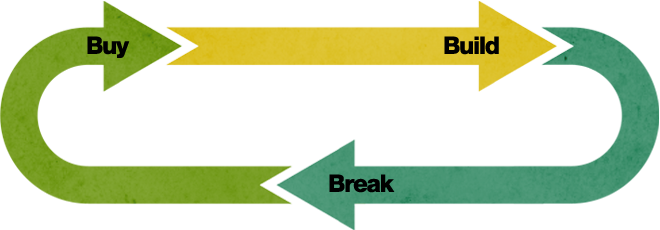
Don’t Blame The CMS
This is an expensive problem that has less to do with breaking down a CMS from admin screen to home page, and more to do with what role an organization expects the CMS to play in managing content. A CMS is a tool for providing an efficient method for updating content without extensive HTML coding skills. A CMS will not consider your business plan, site map, or how new content will effect user experience. A CMS, no matter how powerful or user friendly, does not justify dropping the task of managing the website on the edge of an employee’s already full plate. Organizations must recognize that someone or some department must be put in place with the authority and time to make decisions about what does & doesn’t belong online. After all, it’s people that power websites.
A Tailored Approach
Many CMSs give admins the ability to create pages whenever and wherever they want via standard issue templates. It is an easy solution during buildout, but it leaves the site map completely vulnerable to rogue, unlinked pages. This disrupts the overarching navigation and user experience. It’s like adding a room to a floor plan without considering doorways, or how it flows with the rest of the house. Additionally, all the web pages start to look the same– a bland array of words within a boxy page frame and site masthead. Instead of multipurpose page creation, why not provide tailored methods of updating specific content? Paying close attention to the way items like news posts, events or catalog items are updated and displayed creates a truly dynamic site in both form and function.

Content, Managed
Think of your website not as an online archive or a repository for all your data, but as an experience. It isn’t the amount of content that makes your site valuable, it’s how easily users are able to access the content they’re looking for. If organizations, web designers and developers work together to develop a CMS strategy that considers what happens before and after admins login to make updates, websites will continue to look great & function properly, organizations will save money, and users will be able to spend less time weeding out broken, unusable websites.