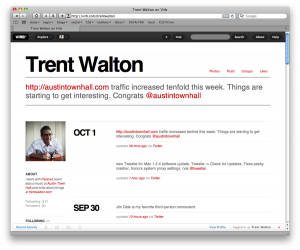Virb Skin Customization
One of the features that makes Virb the interweb’s slickest social media networks is its profile customization section. You can select one of their elegant skins and create your own color scheme, or use the advanced tab to access the HTML & CSS directly, which is what I chose to do. The intuitive interface and clean, no-nonsense markup was clearly designed by noobs for noobs. To keep it simple, I started with my favorite Virb-sanctioned skin, Gazette by Ryan Simms, and spent about an hour editing on the fly.
The final product (shown right) ain’t half bad. I was thrilled when Virb co-founder & CEO, Brad Smith asked if he could take the code and use it on his profile. Earlier this week, I noticed @BluePerez tweeted:
@Virb How do I get my Twitter feed to look like it does on this page belonging to @TrentWalton ? http://bit.ly/4Bpts3
I thought it’d be nice to offer the code for download. Keep in mind that the code was knocked out in a 60-minute hack session. Implement at your own risk and, by all means, feel free to modify it. I get the sense that is what Virb profiles are all about anyway.
In the future, I’d like to find the time to improve the skin and develop it from scratch. Heck, it’d even be cool if Virb decided to enlist a few CSS designers to develop profile skins and release one per month into their already excellent lineup. Joining forces with all their friends in the greater online design community could really generate a lot of buzz.