Magic Mouse Review
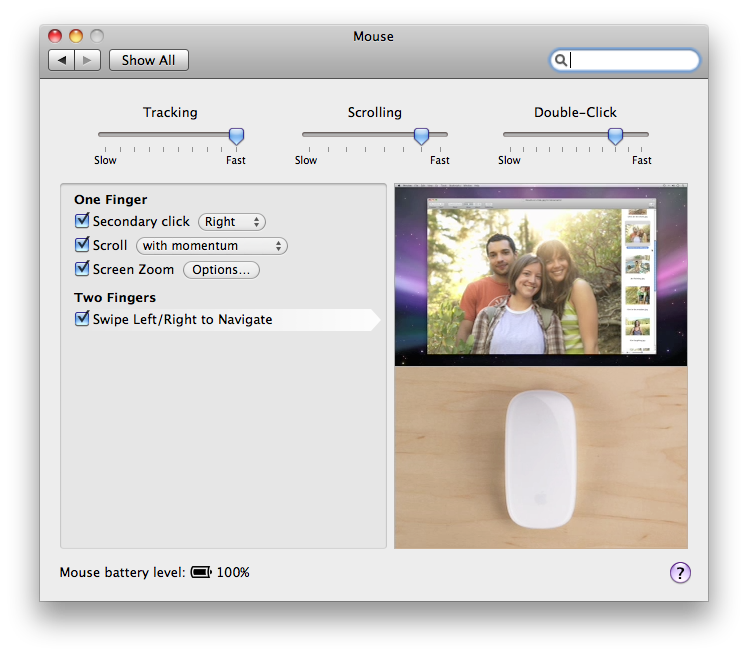 My first impression is that it looks great. The aluminum lower half & sleek sharp edges are an improvement both in aesthetic and feel. It isn’t as tall as my mighty mouse, but I think that the lower profile make scrolling and swiping gestures easier. It is also a little heavy, though I’m not bothered by that. You’ll have to install a software update and configure your bluetooth before getting into tracking & scrolling speeds in system preferences. All this is pretty standard, and takes about 5 minutes with the computer restart.
My first impression is that it looks great. The aluminum lower half & sleek sharp edges are an improvement both in aesthetic and feel. It isn’t as tall as my mighty mouse, but I think that the lower profile make scrolling and swiping gestures easier. It is also a little heavy, though I’m not bothered by that. You’ll have to install a software update and configure your bluetooth before getting into tracking & scrolling speeds in system preferences. All this is pretty standard, and takes about 5 minutes with the computer restart.
The Good Stuff
The iPhone-like scrolling is definitely a step in the right direction. It adds a fluid, loose feel to scrolling up and down hundreds of lines of code and large graphic files. Also, like the iPhone, you can scroll and stop the motion by placing your finger back on the mouse. It makes getting to where you want to go quick & easy.
Exposé
I use my Mighty Mouse to access Exposé and Spaces hundreds of times a day. There is currently no way to configure a Magic Mouse for either of these really useful features. While you can go into System Preferences > Exposé & Spaces and set an active screen corner to access spaces, it’s probably not going to cut it for me. Though, I remain hopeful. Consistent with how Apple rolls out products and software, I bet there will be some updates that will eventually provide the ability to set gestures to access Exposé & Spaces. If not, you may be able to sell me your unwanted / outdated Mighty Mouse for a nominal fee.
Update: 11/06/09
I noticed @boagworld blogged about a potential solution to our Exposé & Spaces gesture woes. Check out Expogesture.
Update: 11/12/09
The best solution I’ve found in setting up Exposé & Spaces comes from @SecondBar. Do yourself a favor and check out Better Touch Tool. You can set swiping or three finger tap & click gestures to activate the key command of your choice.
Update: 01/14/10
I may be a little late on this, but I recently saw MagicPrefs. Be sure to take a look at that as well. Happy multi-touching!